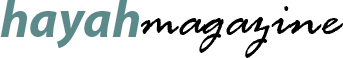Are you looking for ways to make your laptop or computer smarter? From extra storage space to better sound quality, there are many electronic gadgets available that can help enhance your computing experience. In this article, we’ll look at 10 of the must-have electronic gadgets that can make your laptop smarter and more functional. Let’s get started!
USB C Hub Adapter
If you’re looking to make your laptop smarter, one of the best ways to do so is with a USB C hub adapter. This type of adapter allows you to connect your laptop to a variety of devices and peripherals, including external hard drives, printers, and more.
A USB-C hub adapter is an essential gadget for anyone who relies on their laptop for work or school. With this type of adapter, you’ll be able to connect to all the devices and peripherals you need in order to get your work done. Whether you need to print out documents or back up files, a USB-C hub adapter will make it possible.
There are a few things to keep in mind when shopping for a USB-C hub adapter. First, make sure that the adapter is compatible with your laptop’s operating system. Second, check to see if the adapter offers enough ports for all the devices and peripherals you want to connect. And finally, be sure to choose an adapter that comes from a reputable brand.
Dock station
If you’re looking for a way to make your laptop even more versatile, consider investing in a Lenovo dock station. A Lenovo dock station allows you to connect your laptop to a variety of external devices, including monitors, keyboards, and mice.
Dock stations are particularly useful if you use your laptop for work; they can help you create a more ergonomic setup that can boost your productivity. And if you have a gaming laptop, a dock station can give you the ability to connect to an external graphics card, which can significantly improve your gaming performance.
Laptop Cooling Pad
When it comes to laptops, one of the most important things to consider is how to keep them cool. Overheating can not only damage your laptop, but it can also lead to decreased performance. That’s why a laptop cooling pad is a must-have for anyone who wants to get the most out of their computer.
There are a few different types of cooling pads on the market, but they all essentially work by providing extra airflow around your laptop. This helps to keep the temperature down and prevents your laptop from overworking itself. Some cooling pads even come with built-in fans for additional cooling power.
No matter which type of cooling pad you choose, make sure it’s compatible with your laptop model and size. You’ll also want to consider how portable you need it to be and whether you want any extra features like USB ports or LED lights.
Portable Monitor
Portable monitors are an essential tool for laptop users who want to be able to work on their computers while on the go. There are a variety of portable monitors available on the market, ranging in size, resolution, and features.
The best portable monitor for you will depend on your specific needs and usage habits. If you frequently work from coffee shops or other public places, you’ll want a monitor that’s easy to transport and set up. If you have a limited budget, you’ll want to focus on finding a monitor with the best bang for your buck.
Wireless Keyboard and Mouse
A laptop is a great tool for getting work done on the go, but there are some must-have electronic gadgets that can make your laptop even better. One of those gadgets is a wireless keyboard and mouse.
With a wireless keyboard and mouse, you don’t have to worry about being tethered to your laptop. You can set up your keyboard and mouse anywhere within range of your laptop and get to work. Wireless keyboards and mice are also great for traveling, because you can pack them up easily and not have to worry about tangled cords.
There are a few things to keep in mind when shopping for a wireless keyboard and mouse. First, make sure that the keyboard and mouse are compatible with your laptop. Second, check the range of the wireless connection – you don’t want to be stuck near your laptop while working. And finally, consider battery life when making your choice – you don’t want to be constantly swapping out batteries in your keyboard or mouse.
Noise Cancelling Headphones
Noise-cancelling headphones are a must-have gadget for anyone who wants to get the most out of their laptop. They allow you to block out distractions and focus on your work, or enjoy your favorite movie or TV show without being interrupted by outside noise.
There are many different types and styles of noise-cancelling headphones available, so you can choose the ones that best fit your needs and budget. Some of the more popular brands include Bose, Sennheiser, and Sony.
External Hard Drive
An external hard drive is one of the most essential electronic gadgets you can have. It allows you to back up your files and keep them safe in case your computer crashes. It also gives you extra storage space for new files.
External hard drives come in a variety of sizes, so you can choose one that fits your needs. They also come with different features, such as password protection and encryption. Make sure to get a hard drive that is compatible with your operating system.
USB Flash Drive
USB flash drives are one of the most popular and essential electronic gadgets for laptops. They are extremely portable and offer a convenient way to store and transport data. In addition, they are very affordable and easy to use. Most importantly, they are compatible with nearly all laptop computers.
Webcam
If you don’t already have a webcam built into your laptop, you’re going to want to invest in one. A good webcam can be used for a variety of purposes, from video conferencing to live-streaming.
There are a few things to keep in mind when shopping for a webcam. First, you’ll want to make sure that the webcam is compatible with your laptop. Second, you’ll want to consider the resolution and frame rate of the webcam. The higher the resolution and frame rate, the better the quality of the video.
Microphone
If you’re looking to make your laptop smarter, one of the best ways to do so is to invest in a good microphone. This will allow you to record audio and video, as well as take advantage of voice-recognition software.
There are a few things to keep in mind when shopping for a microphone for your laptop. First, consider the type of microphone you need. There are two main types: condenser and dynamic. If you’ll be doing a lot of recording, a condenser microphone is a good choice. These microphones are more sensitive and pick up more detail than dynamic microphones. However, they’re also more expensive.
USB C Charger
One of the must-have electronic gadgets for your laptop is a USB C charger. This type of charger is becoming more and more popular because it is able to deliver a high power output while still being relatively compact. There are a few things to look for when choosing a USB C charger, such as:
- The overall power output. This is measured in watts, and you want to make sure that the charger can provide enough power to charge your laptop quickly.
- How many ports it has. Some USB-C chargers only have one port, while others have multiple ports. If you often need to charge multiple devices at the same time, then you’ll want to choose a charger with multiple ports.
Conclusion
With the right electronic gadgets, you can turn your laptop into an even smarter device. These 10 must-have accessories will help you stay connected and productive on the go. Whether it’s a wireless mouse for easy navigation or a USB hub for charging multiple devices at once, these items are essential for any laptop user who wants to get the most out of their machine. With such great options available, there’s no need to settle – make sure your computer is as smart as it can be!