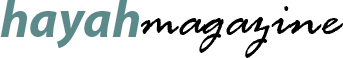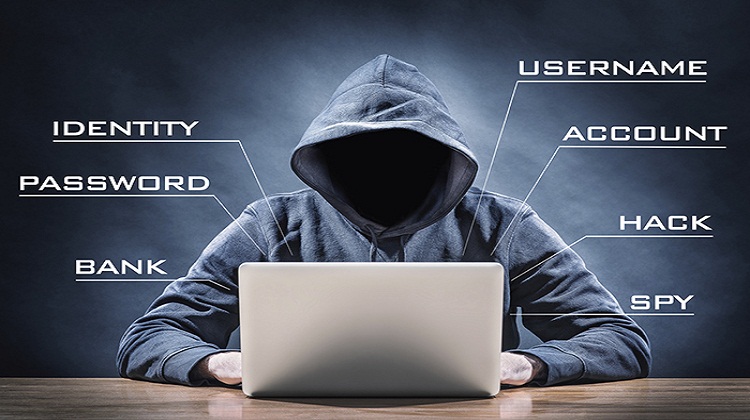
Ever since the dawn of the internet, businesses have been struggling to keep their identities and information safe from scammers. These criminals use a variety of methods to steal personal information from unsuspecting individuals, often using this data to scam them out of money. In this article, we’re going to teach you some tips for protecting your business online identity and information from scams.
What is Online Identity Theft?
Online identity theft is the act of stealing another person’s personal information, such as their name, address, or Social Security number. This information can then be used to commit fraud or other crimes online.
To protect your business online identity and information from scams, follow these tips:
- Keep your account and password secure. Don’t share your account login credentials with anyone, and never use easily guessable passwords.
- Monitor your credit report and credit score. Make sure you know what is being reported about you and that the information is current and accurate. If someone tries to open a new account in your name or uses your credit card without your permission, contact your credit reporting agency immediately.
- Protect your computer security settings. Enable two-factor authentication on all of your accounts, use strong passwords, and keep up-to-date software antivirus protection and firewalls installed on all of your devices.
The Basics of CyberSecurity
One of the most important things you can do to protect your business online identity and information from scams is to be aware of what common scams are out there and how to avoid them.
Cyber security basics:
- Keep up-to-date on all cyber security threats. Be sure to stay current on the latest cyber-attacks and updates on new vulnerabilities that could be exploited by attackers.
- Use strong passwords, and keep them confidential. Never share your password with anyone, and make sure your computer is always locked when not in use.
- Don’t open unsolicited emails or attachments from strangers or unknown sources. Avoid clicking on links in unsolicited emails or opening attachments from people you don’t know. Doing so could expose your personal information to attack.
- Report any suspicious activity or behavior to your IT department immediately. If you think someone has hacked into your computer or is trying to steal your data, report it right away!
Protecting Your Business Website
When starting or running a business, it is important to take measures to protect your online identity and information from scams. Here are some tips for protecting your business online identity and information from scammers:
- Use a Strong Password: One of the best ways to protect your business online identity and information is to use a strong password. Make sure you create a password that is at least 8 characters long, includes at least one number and one letter, and is not easily guessed by others.
- Monitor Your Email: It is also important to monitor your email account regularly for suspicious messages or emails that seem to be from someone who may be trying to scam you. If you receive an email that seems suspect, do not respond, but report the email to your IT department immediately.
- Stay Up-To-Date on Cyber Security Threats: It is important to stay up-to-date on cyber security threats so you can identify any potential scams early on. Be sure to regularly check your company’s website for any changes or updates related to cybersecurity threats.
Protecting Your Email Address
If you are running a business online, it is important to take steps to protect your email address and other information. There are many ways to protect yourself from scammers, including using a secure password manager, regularly updating your security settings on your website and social media profiles, and verifying the legitimacy of contact requests.
Use a Secure Password Manager
One of the best ways to protect your email address and other personal information is to use a secure password manager. This software helps you create strong passwords for all of your online accounts, including your business account. A secure password manager also offers other benefits, such as keeping track of changes to passwords so you don’t have to remember them all, automating login processes so you don’t have to enter them every time you access an account, and encrypting data so crooks cannot access it if they steal your password.
Regularly Update Your Security Settings
It is also important to keep up-to-date with the latest security updates for your website and social media profiles. Make sure that all of your security settings are updated and that you are using strong passwords. Additionally, make sure that you do not share personal information such as email addresses or contact details on social media platforms.
Verify The Legitimacy Of Contact Requests
It is always important to verify the legitimacy of contact requests before providing any sensitive information. Do not reply automatically to unsolicited emails or text messages asking for personal information or financial assistance.
If you become aware of any suspicious activity related to your business online identity or information, don’t hesitate to reach out for help from cyber security services in Orlando. These professionals can help identify and mitigate any threats before they cause serious damage or theft.
Avoiding Scams When Shopping Online
When shopping online, be aware of common scams that can steal your personal information or money.
- Never give out your credit card information unsolicited.
- Be suspicious of emails that ask for your personal information, such as your account numbers or bank account details.
- Don’t respond to email offers that sound too good to be true, especially if they request personal information in return.
- Avoid clicking on links in unsolicited emails or messages that you don’t trust. Instead, go to the website directly through a search engine or visit a friend or family member who has recommended it.
- Monitor your bank statements regularly and report any unauthorized activity immediately to your banking institution’s fraud prevention office.
Protecting Yourself from Social Media Scams
Social media has revolutionized the way people connect with friends and family, but it also presents new opportunities for scammers.
The most common type of social media scam is a fake Facebook profile, which is used to steal personal information or pretend to be someone else. You can protect yourself from this kind of scam by verifying the Facebook account of anyone you know who uses it, and by checking the legitimacy of any social media posts before sharing them.
You can also protect yourself from scams that target your business’s online identity and information. Always use strong passwords and make sure your website is secure by installing an SSL certificate. And if you ever feel like you’re being scammed, report it to the police or your internet service provider.
Conclusion
Today, more businesses are being hacked and scammed than ever before. In fact, a study conducted by the Ponemon Institute revealed that in 2017, business cybercrime cost American businesses an estimated $5 trillion. This is significant not just because it’s a lot of money lost, but also because these attacks can have serious consequences for your business reputation and bottom line. Here are some tips to help you protect your online identity and information from scams:
- always use strong passwords – make sure they are at least eight characters long with mixed case letters and numbers and don’t use easily guessed words or easily accessible personal information like your birthdate;
- keep up-to-date on security patches – make sure all of your devices are updated to the latest software versions and install anti-virus protection;
- train employees about cyber security – ensure everyone knows how to identify phishing emails and avoid clicking on suspicious links;
- report any incidents promptly – if you experience a data breach or find out someone has accessed sensitive information without permission, be sure to alert the relevant authorities as soon as possible so that they can take appropriate action.